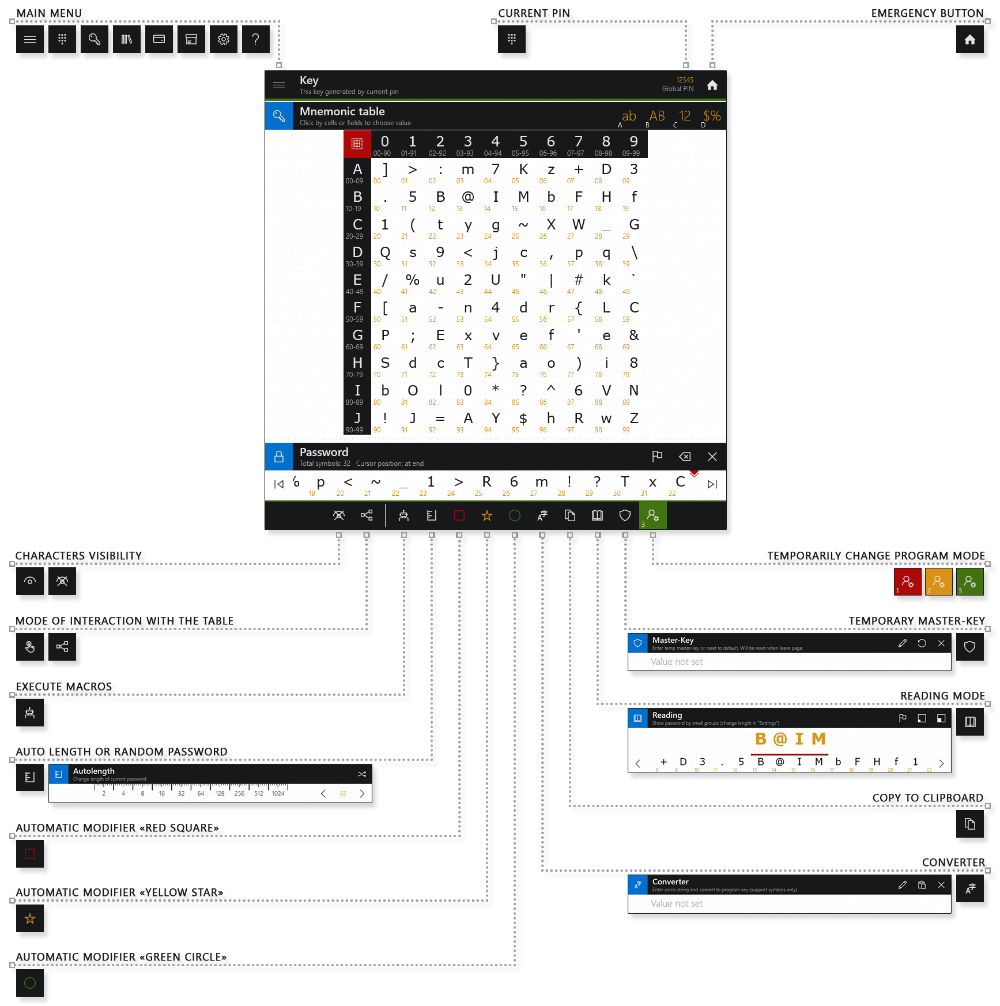|
Stop storing passwords Start using a simple mnemonic |
Instruction > Key > Automatic mode
Available tools
Automatic mode is easier and is recommended for most users.
In different programm modes, the tool sets are different.
View a description of common tools.
Automatic modifier "Red square"
Automatically modifies the current password using a unique algorithm. The result is a new mnemonic password of a given length.
If you previously entered a master-key (permanent or temporary), then it will be used in the calculations.
Automatic modifier "Yellow star"
Automatically modifies the current password using a unique algorithm. The result is a new mnemonic password of a given length.
If you previously entered a master-key (permanent or temporary), then it will be used in the calculations.
Automatic modifier "Green circle"
Automatically modifies the current password using a unique algorithm. The result is a new mnemonic password of a given length.
If you previously entered a master-key (permanent or temporary), then it will be used in the calculations.
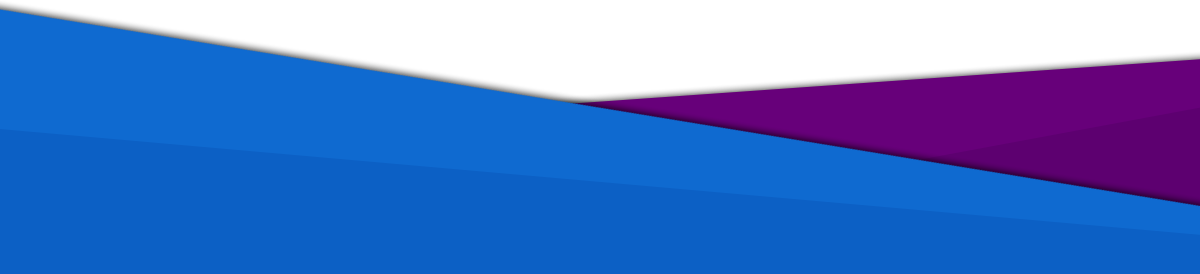
passamaru@gmail.com
The project is created and supported by amaru: 2020 -2025
passamaru
Password manager